Access Queries
What is a query?
- A query is actually the name for any database manipulation operation.
The most commonly used type is a select query, which is a way of selecting what fields in what records are to be displayed.
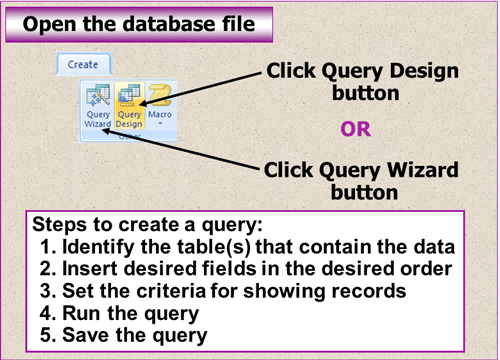
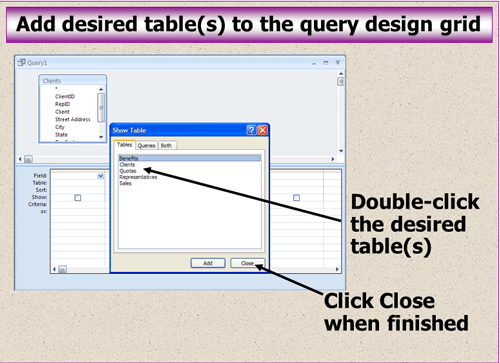
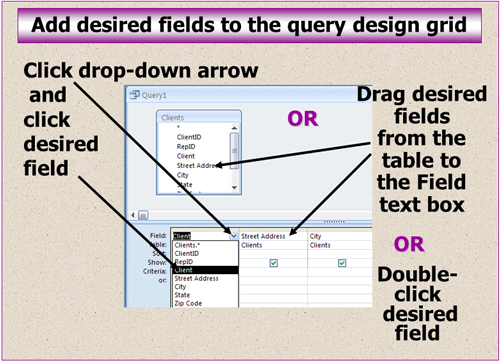
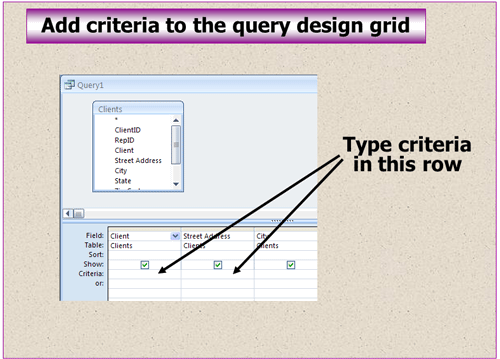
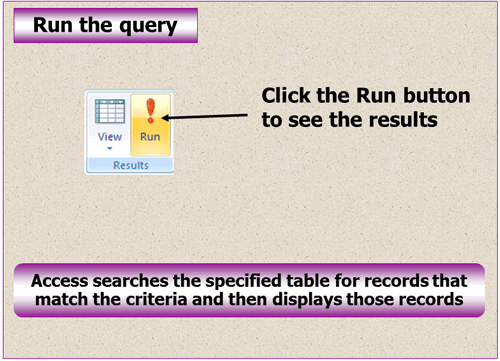
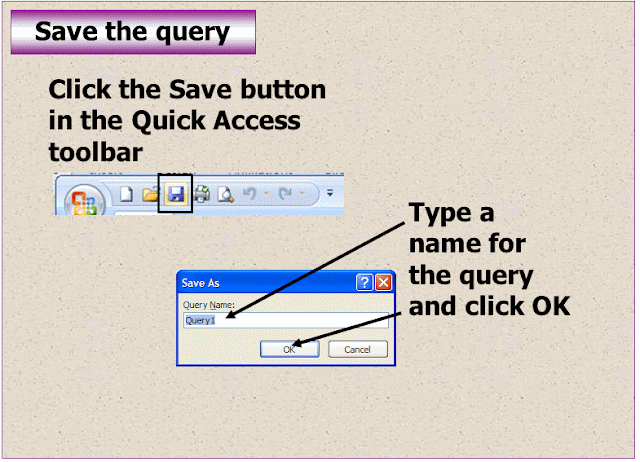
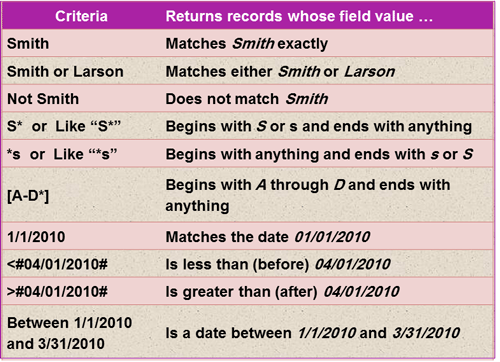
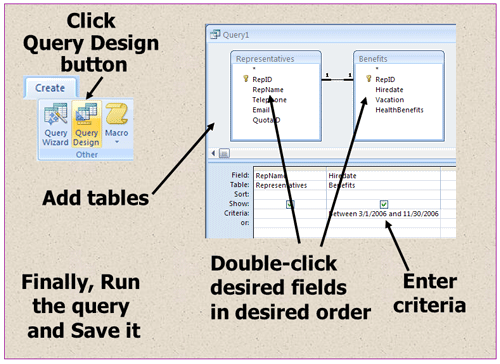




























Use formulae in queries
Present summary data in queries
If you want to see summarized numeric data, such as averages, click Summary, and then click Summary Options.
In the Summary Options dialog box, specify which fields you want to summarize, and how you want to summarize the data. Only number fields are listed.
For each number field, choose one of the following functions:
- Sum The query returns the sum of all the values of the field.
- Avg The query returns the average of the values of the field.
- Min The query returns the smallest value of the field.
- Max The query returns the largest value of the field.























No comments:
Post a Comment