Access Forms
There are several ways of creating a form in an Access database .
Adding Option Buttons (Radio Buttons) Bound to a table field:
1.Add a new field called AccountClosed and select Yes/No as the data type.
2. click on the Design item in the ribbon bar and scroll through the controls list until you find the Option Group control.
3. assign labels to each option
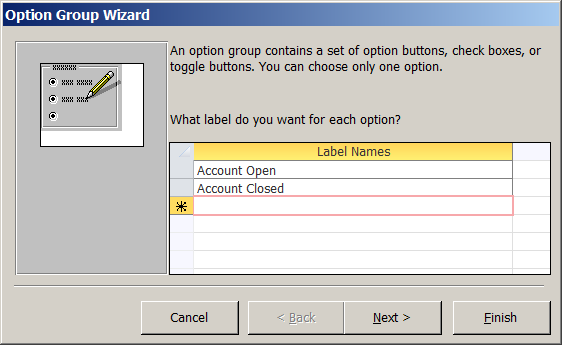
4. The next step in the Option Group Wizard is to set the default choicefor the Option Group.
5. The next step in the Option Group Wizard is to assign a value to each of the option group’s options
6. Once the user select an option and the value from the prior step is assigned, Access can either hold on to the value or pass it along to a specific field in the table.
Click on the Next> button to continue:
7. The next step is to customize the content and appearance of the Option Group.
Save the form and switch to Form View to test the Option Group functionality.
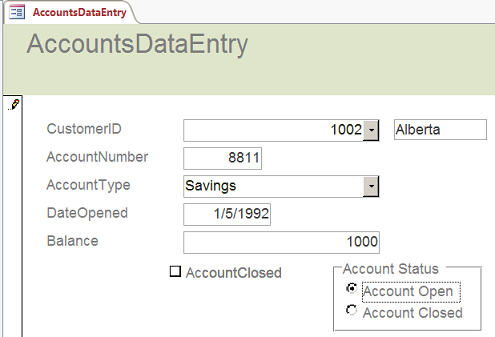
































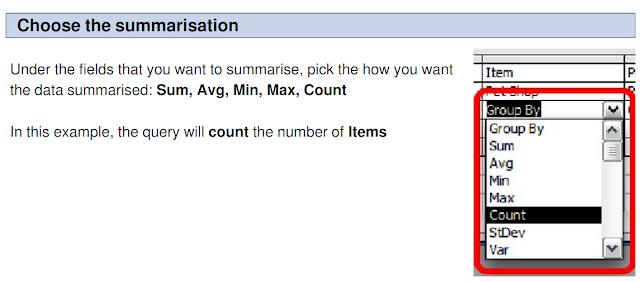


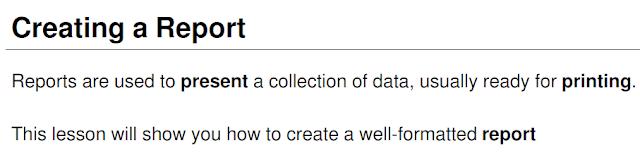


No comments:
Post a Comment